The Web Accessibility Toolbar has been updated with 2 new features: Thanks to Jun for all his work!
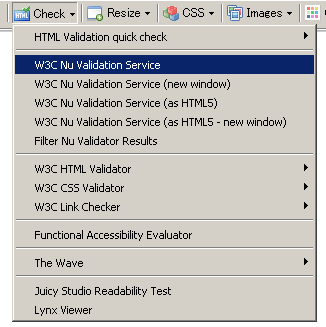 Check current page using the W3C Nu Markup Validation Service (can check local/behind firewall pages as long as there is an Internet connection)
Check current page using the W3C Nu Markup Validation Service (can check local/behind firewall pages as long as there is an Internet connection)
- check using page DOCTYPE
- check using page DOCTYPE (in a new tab/window)
- check using HTML5 DOCTYPE – overrides page doctype
- check using HTML5 DOCTYPE – overrides page doctype(in a new tab/window)
- Filter Validation results (shows only results relevant to WCAG 2.0 success criterion 4.1.1 Parsing) selecting this on the results page of the W3C Nu Markup Validation Service will filter out any errors not relevant to the WCAG 2.0 parsing criteria. (Refer to: WCAG 2.0 parsing error bookmarklet for more details.)
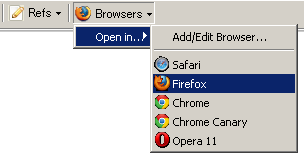 Open in other browsers: This feature replaces the Firefox and Opera buttons on the previous WAT version. It allows you to add any browser you have installed. Once added the browsers will show in the list and you can open the current page open in IE, in the selected browser.
Open in other browsers: This feature replaces the Firefox and Opera buttons on the previous WAT version. It allows you to add any browser you have installed. Once added the browsers will show in the list and you can open the current page open in IE, in the selected browser.
WAT 2012 Download
Downloads available from the Web Accessibility Toolbar resource page.

Comments
Several people had reported an issue with the WAT 2012 when using with Windows XP and IE 8. This has now been fixed. Thanks for the feedback.
Well, I’d like to use it. But… it is not working for Mac OS X.
Why is it that these tools almost always are only for Windows?
There are more platforms for building websites on.
Also Linux.
(I know the design world isn’t largely Mac anymore.
But it isn’t only windows either.
Could you please release/make a version for Mac and Linux also?
Thanks in advance.
Hi Lamyrus,
I am sorry that you cannot use the WAT, there are many other accessibility testing tools available that work on other platforms and browsers. I do not have the time and resources to develop versions for Mac and Linux, but am happy to collaborate with anyone the does.
With the new version of the WAT, if you click on IE, you don’t have any options to turn off css etc. as you did with the old version. (Using IE9, but was before also). Also, the Table Inspector doesn’t seem to be active.
Hi Vivienne,
the features are there in my IE? I am running IE9 on windows 7 and also on vista. Thanks for pointing out the juicy studio table inpsector not working. I have fixed and uploaded an update, same URL, so you can download and re-install and all should be well.
Thanks for the fix Steve. The table inspector is now working fine – interestingly when I re-installed the toolbar the problem with the IE tab in IE9 is also fixed. All good – thanks so much for the quick response.